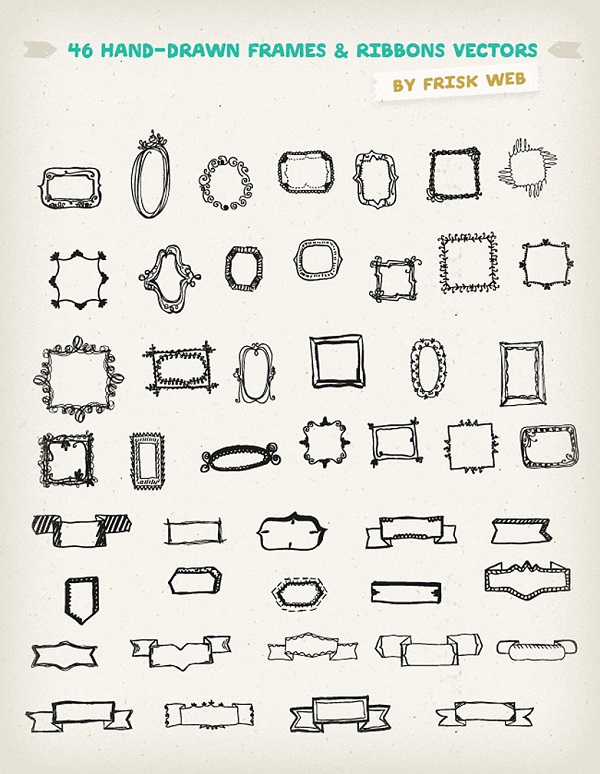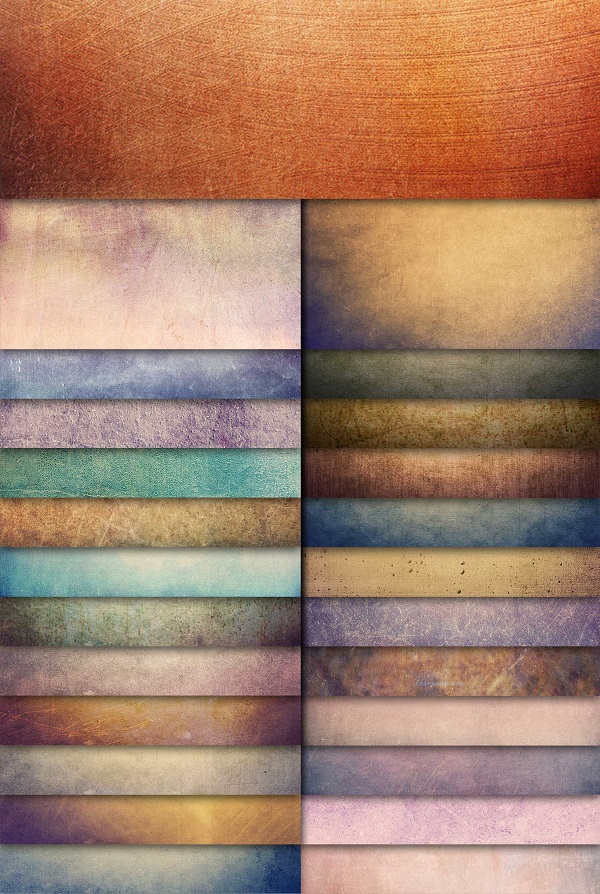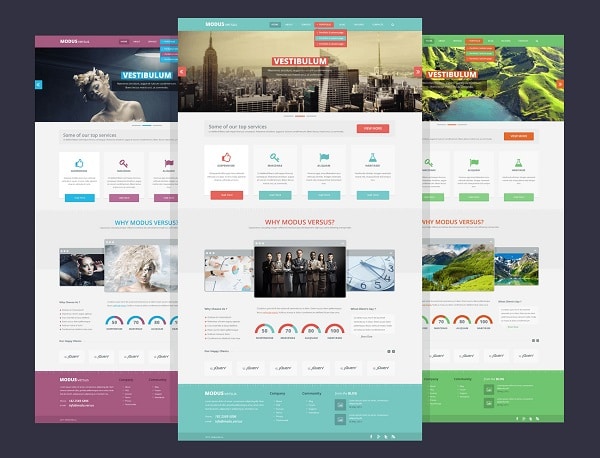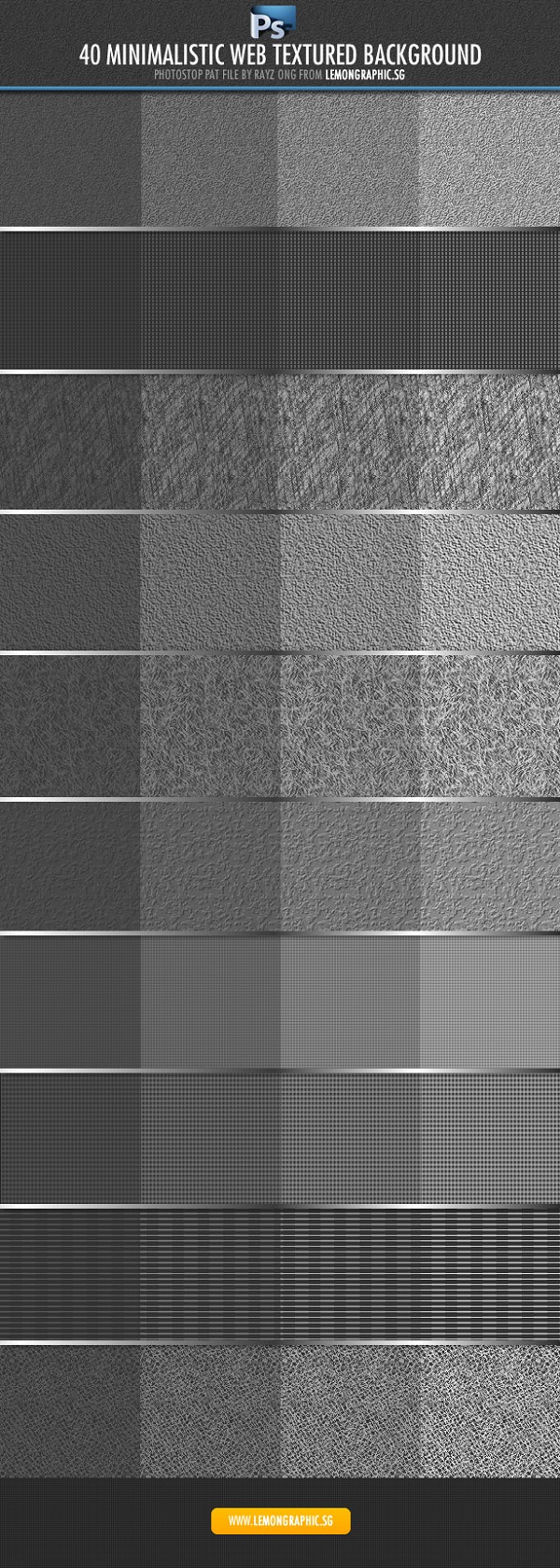A great website will help your business look professional and your readers will easily find what they need. It is very important to design from the user’s perspective in order to create a successful website. Here is a list with 10 things which I think are most important to keep in mind when designing a website.
1. Simple is better!
The most important rule of web design is to create a website that will tell the visitor exactly what it is about in less than 5 seconds. Not too much information, less ads and organized content will make your website not only SEO friendly but also will attract lots of readers. A website must be easy to use. Simplicity is key.
2. Create a relationship with your readers
Be personal! Add testimonials from satisfied clients in order to build trust. Also, do not forget to add a “Contact” page. Contact information on your site can help your readers trust you. Letting visitors to be able to contact you anytime will be very good for your business.
3. First impression counts!
The Homepage must be the most appealing page on your website. A very good design equals lots of readers and also creates a successful and professional feeling.
4. Set up an email newsletter
Notifying your readers about new posts, products and updates in general will increase your website traffic and it is also a great advertise method.
5. No harsh colors
Limit your color palette. Do not use more than 2-4 colors when designing. The website must look professional. Usually is best to use the logo’s color palette. Do not change colors on every page. Consistency is the key! For example, if the website’s main colors are blue and grey, use a bright color to highlight important features.
6. No popup windows!
One of the worst things on websites is popup windows! Most visitors will usually leave a site with a popup window. They are very annoying. Popup ads are even worse! Avoid this if you want to keep your readership rate high.
7. Integrate a site search
Site search is a very important element on a website. Users must easily find information on your website. It is best to place the search text field on the top of the web page. Visitors use to search a website from top left to bottom right.
8. Use site maps
Site maps are important because they improve web page navigation and also search engine optimization. Site maps are web pages that list the pages on a web site, usually organized in hierarchical fashion. This is also a user friendly feature as the visitor may easily find any info on your website.
9. Be careful with the page length
Not too long, not too short. Articles with less than 250 words or more than 1000 are not going to catch the readers’ attention. Most readers tend to scan articles so a good organized content with clear headings and bullet lists will hold the readers’ attention for a longer time.
10. Always check browser compatibility
Making sure that the website is browser compatible is a MUST when web designing. The website must look good on any browser.