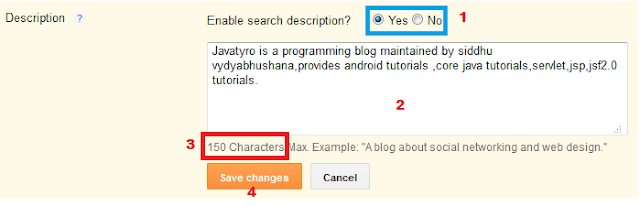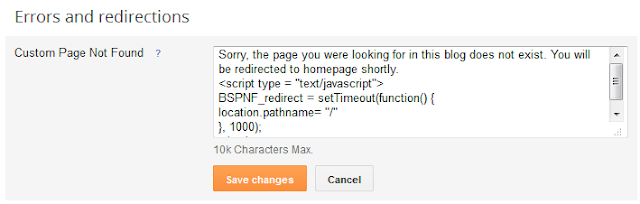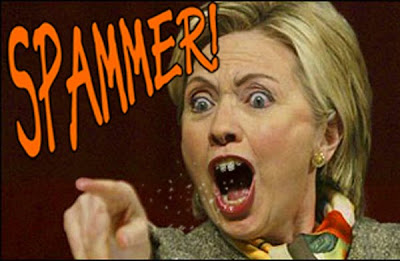When we start our new blog we always wish to have masses of visitors with meaningful comments. We always try to grab people’s attention through our contents so that we may run our blog successfully. For this purpose, many bloggers start to promote their blogs not only in social networks but on other’s blogs too. SEO is the best option which they find for their blog’s promotion. SEO not only increases their page rank but also bring many visitors to their blog. If visitors find their blog helpful then they start visiting their blogs day by day to get more informative blogging tips from their blog. If our page rank is good then we will be definitely succeeding in getting backlinks and visitors.
A true fact, if your contents are helpful then you will get visitors too. But remember, writing good post for your blog is not everything to bring traffic. There are lots of factors which convince people not only to visit on your blog but to comment also. We always expect to recieve meaningful comments which relate to our content. A meaningful comment is admired than only one simple line saying ’thanks for this useful post’. But what when nobody wants to comment on your blog? Its because you are not dealing rightly with your comment’s option. SEO is the first and most primary thing to get traffic but do you leave good result in people’s mind when they visit your site? If you want to gain visitors then visitors are also in search and chance of making their value in blogger’s mind and other visitors of your blog. Communication between two persons always make a good relation and blogging is a kind of knowledge-sharing relation.

Okay, so here I am going to give few important tips to all those bloggers who didn’t give much importance to comments.
Sending Comments To Other Blogs Is Worthwhile:-
I have mentioned the most important basic tip here.
1. Writing comments on other blogs is the foremost thing which help your blog to grow soon.You will have to make a kind of relationship with other bloggers. When they will see your advantageous comments on their site they would surely like to visit your blog and would love to leave comments on your each post. Not only this but visitors of their blog would also visit and comment on your posts.
2. Make a list of top 20 blogs with high PR (Page rank) and try to send your comments on those blogs everyday. It depends on you that how you manage with your SEO. Whether you give your most of the time on sending comments or try to keep balance in writing posts for your blog and writing comments for other’s blogs. Try to send comments on many blogs it will bring good results. However you manage, this will not only increase your PR but also bring traffic of their blog. Huge traffic will give you result of many worthwhile comments. This tip is worthy of attention because you can get traffic, unique visitors and backlinks from those popular blogs. Write down this tip in your mind instead of writing on any page which could be lost by you!
3. Chose your favorite blogs from 20 high PR blog list and subscribe to their RSS feed. Whenever those blogs will be updated you will automatically get information by receiving email. On recieving email you would surely like to visit that blog to read new contents. Must chose high PR blogs for subscription and leave your comment in anyway because those high PR blogs are the only way to get backlinks and new traffic. In result, such kinds of blogs will also become the reason for your blog’s high PR.
Replying To Your Blog’s Comments Is Advantageous:-
These tips are also foremost like those tips which are given above.
1. Whenever someone finds your content helpful and worth-reading he always tries to comment for appericiation, question or to share any of his opinion. Take special care of these kinds of visitors because they can keep your blog alive and cheer you up by sending comments. Give a good response to them and backup them for sending comments. Ask them to keep sharing their views on your blog. Your behavour is considered all the time. Visitors will surely come back to your blog if you held a good conversation with them.
2. Discussion is the most best way through which you can’t only grab your visitor’s attention but would convince silent readers to participate in that healthy dicussion. You will have to keep good atmosphere while discussing on anything. Don’t let anyone misbehave on your blog because it can actually leave bad impact on your visitors. In result, you can lose them. Discussing on posts, giving equal importance to other’s comments and sharing your knowledge is admired the most. Use emoticons to express your feelings or else you can simply write your feeling between two stars. Say, *Smiles* , *Winks* etc…!
High Quality Contents Will Convince People To Comment:-
Contents are the primary thing of blog. When someone will ask about blogging then which next 3 to 4 words will come into your mind? Of course, words will be fun, visitors, earning and contents. Keep in mind, contents play the most important role in succeeding. If your blog doesn’t contain high quality contents then whatever the highest figure of visitors is in your blog, you will surely not get many comments from your visitor.
1. Write detailed and informative content. Describe each and every point in your content. Make your contents enthralling so that your visitors may not lose their interest in your content. English grammer should be good. Other than, words vocablary is also a good point to be concentrated. But it would be good if you use easy english which should be understood by everyone easily because life is as fast as smile and people don’t have much time to open their dictionaries to search for your high vocabulary.
2. It would be very very great if you come up with new ideas. Which could grab people’s attention. If you can’t then try to think about your visitor’s demand. Think that what would be admired by them. Which topics are they in search for? If you bring a new helpful topic which is on demand those days then your blog will surely gain too many eyes searching for your site and hands writing comments for your blog.
Hold Contests In Your Blog For More Comments:-
There are many bloggers which hold contests in their blog so that they may get more comments everyday. They oftenly give domains, prizes, cash, freebies, ebook, advertisement etc to the winner. In result, most of the people start sending comments to their blog to participate in the contest.
Holding contest in your blog for comment’s improvement can really help you to get more people for your site. Neither I participated in any blog’s contest nor I held any contest in my blog. But I would love to participate in contests because contests are really fascinating. They are kind of entertainment for us. So, participating in contest would be fun. Its so charming to hold a contest in our own blog. You should also try it not for fun only but for better results for your blog too.
Blog With Top Commentors Widget Gets Many Comments:-
By adding top commentor widget in your blog you can get many comments. If you didn’t instal this widget in blog then don’t be late for a second even. Instal it immediately in your blog. Many bloggers have installed this widget in their blog and they get many comments due to the availibility of this plugin. This plugin not only help to get many comments from visitors but it also help commentors to get good traffic for their site.
When they participate in comments then most of them try to send more and more comments because Top commentors widget show the top commentors and this thing help them to get more traffic, backlinks and brandings. So, they make their own reputation by sending more comments. Top Commentors Widget will not only give advantage to you but to those also who are interested to build traffic and backlinks for their blogs.
Add Top commentors widget somewhere on the top of your blog so that people may easily notice this widget on your blog and get interested in comments. When I heard about this widget I was really surprised with its advantage. This widget is not only helpful to you but for others too. You ought to add this widget in your blog for not only better but best results.
Notify Your Commentors About New Comments By Email:-
If you go to various blogs you will definitely see ‘leave a comment’ box. There are some blogs which give facility of subscription to their commentors so that their commentors may know about other’s comments by receiving a mail of ‘new comment’ and keep participating in that post again and again.
There is a plugin of wordpress which will definitely keep updating your commentors about new comments in case they checked the box of ‘Notify me of followup comments via email’. Email subscription for comments is the best way to keep awakening those who love to participate in comments and try their best to be top commentors.
Some bloggers thank their visitors for commenting on their blog. When commentors click button of send it take them to another page of ‘thank you for your comment’. Most of the people find it irritating because after entering into ‘thank you’ page they click back button to read their comments or post again. Yes, we ought to say ‘thank you’ to everyone but try to avoid it. Other than this, bloggers even include captachas in their comment section which is really annoying and time consuming. Make everything simple because no one has time to spend on these time consuming things.
CommentLuv Is Another Way To Get More Comments:-
Commentluv plugins are available at wordpress. If you are user of wordpress then start using this plugin immediately because blogs which have installed plugin of commentluv are getting more comments on their blogs.
Bloggers and SEOs are always in search for commetluv enabled blogs because such blogs helps a lot to get high page ranks and maximum search engines. Try to assure your visitors about commentluv facility by highlighting commentluv somewhere on the side of your blog. Some bloggers make a list for commentluv enabled blogs and send their comments specially to such kinds of blogs. In result, many blogs with commentluv facility get so many comments.
Commentluv and Top commentor widgets are the most important and primary thing for any blogger if he or she is in search for good traffic and backlinks then these both should be considered as roots of comments.
I have tried my best to convey every way of getting many comment, if I missed something I would like you to leave your comments.