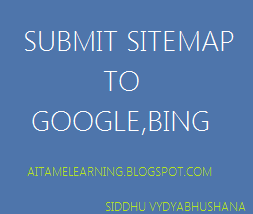 Sitemaps are the way of telling all posts/pages inside your blog to the search engines to crawl. Its must to have an complete sitemap for a blog or site to get better rankings in SERP’s. Sitemaps are also known as Table of Contents. Its preferred to have an sitemap in .XML format. So today in this post I am going to tell you that How to create Sitemaps for bloggerblog and Wordpress blog as well. After creating, its time to submit it to popular search engines like Google, Bing and Ask etc to get quality traffic from that. Enjoy!
Sitemaps are the way of telling all posts/pages inside your blog to the search engines to crawl. Its must to have an complete sitemap for a blog or site to get better rankings in SERP’s. Sitemaps are also known as Table of Contents. Its preferred to have an sitemap in .XML format. So today in this post I am going to tell you that How to create Sitemaps for bloggerblog and Wordpress blog as well. After creating, its time to submit it to popular search engines like Google, Bing and Ask etc to get quality traffic from that. Enjoy!How to Create a Sitemap for WordPress Blog?
1. First of all Download and install Google XML Sitemaps- A WordPress SEO plugin!2. Now activate this plugin from your Dashboard and go to settings.
3. Here your blog sitemap is ready (www.yourdomain.com/sitemap.xml) and now you can submit it to anywhere.
Extra tip: With the help of this plugin, You can able do some changes in your sitemap such as including/excluding categories,tags,pages,archives etc. Now you can also set your posts/pages frequency and priority style.
Alternate: You can also create sitemaps for your blog with this tool.
How to Create a Sitemap for Blogger Blog?
In Blogger, you don't need to create a sitemap. Your feeds will act like Sitemaps.How to Submit your WordPress blog Sitemap to Google and Bing?
For Google:- First Visit to Google Webmasters
- Now You will see list of all blogs that you created at blogger. Choose your main blog
- You are now on the Dashboard page where you can see reports related to crawl errors, search queries and sitemaps.
- Click the More » Link just under the sitemaps report.
- Towards top right side, click the ADD/TEST SITEMAP button
- In the empty blank paste your sitemap i.e www.yourdomain.com/sitemap.xml and then click "Submit Sitemap".
For Bing:
1. Log into Bing Webmaster Tools using your Hotmail account.
2. Once logged in you will see a dashboard with several options. Click the button " Add Site" next to "Remove site button".
3. Now Submit your URL.
4. After submitting, fill some necessary information about for blog like Blog description, keywords, owner, company, mobile number etc. and click next.
5. Here comes the important part of verifying your blog either by placing meta tags, uploading a .html file in your root directory or updating DNS information etc.
6. Now Choose any 1 way of verifying your blog and get go.
7. After that, its time to submit your blog sitemap as www.yourdomain.com/sitemap.xmlas same as we have done in Google webmaster account.
8. Last part is to ping Bing servers now for that:
LINK#1 For Posts between 1-500
http://www.bing.com/webmaster/ping.aspx?siteMap=http%3A%2F%2Fwww.bloggingways.com%2Fatom.xml%3Fredirect%3Dfalse%26start-index%3D1%26max-results%3D500
LINK#2 For Posts between 500-1000
http://www.bing.com/webmaster/ping.aspx?siteMap=http%3A%2F%2Fwww.bloggingways.com%2Fatom.xml%3Fredirect%3Dfalse%26start-index%3D501%26max-results%3D500
Note- Don't forgot to replace www.bloggingways.com with your blog url and then open it in the browser. A message will get like "Thanks for submitting your sitemap". That's it!
How to submit your Blogger blog Sitemap to Google and Bing?
For Google:Just follow the steps mentioned above in How to submit your WordPress blog to Google and Bing but note to add some additional urls/codes as blogger sitemaps as stated below.
Add these 2 Sitemaps in Google webmaster account:
1. http://YOURBLOGNAME.blogspot.com/feeds/posts/default?redirect=false
2. http://YOURBLOGNAME.blogspot.com/atom.xml?redirect=false&start-index=1&max-results=500
Note-For blogger blogs having posts more than 500 will add 3 sitemaps. 2 are given above and the last one is given below.
3. http://YOURBLOGNAME.blogspot.com/atom.xml?redirect=false&start-index=501&max-results=500
For Bing:
Add and Submit the above mentioned 3 sitemaps to Bing webmaster account and after that, ping web servers as per given below.
LINK#1 For Posts between 1-500
http://www.bing.com/webmaster/ping.aspx?siteMap=http%3A%2F%2Fwww.bloggingways.com%2Fatom.xml%3Fredirect%3Dfalse%26start-index%3D1%26max-results%3D500
LINK#2 For Posts between 500-1000
http://www.bing.com/webmaster/ping.aspx?siteMap=http%3A%2F%2Fwww.bloggingways.com%2Fatom.xml%3Fredirect%3Dfalse%26start-index%3D501%26max-results%3D500
Sitemap Submitter:
Now you can also use this popular tool to submit your blog sitemaps to multiple search engines at once.That's it! Tutorial Completed! Now enjoy more traffic to your site with better crawlibility in search engines. Any doubts and queries are welcomed below.

0 comments:
Post a Comment